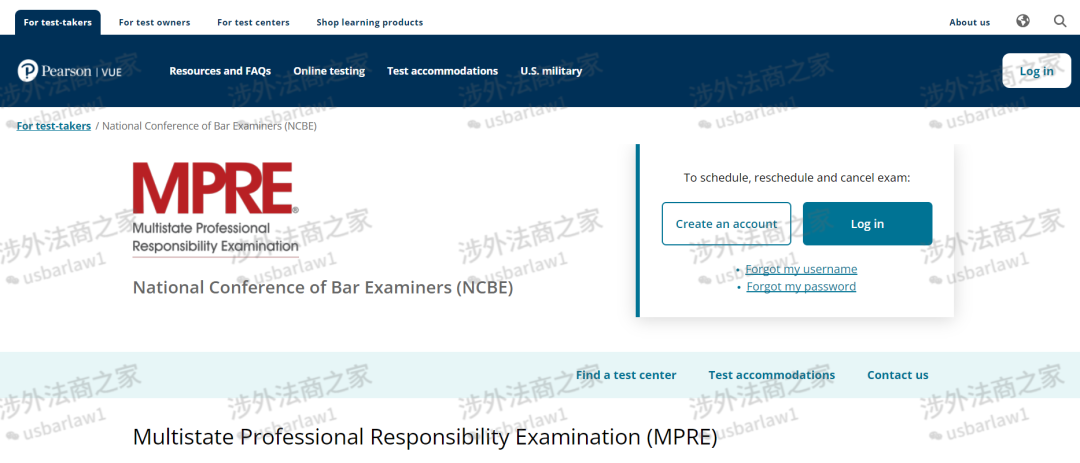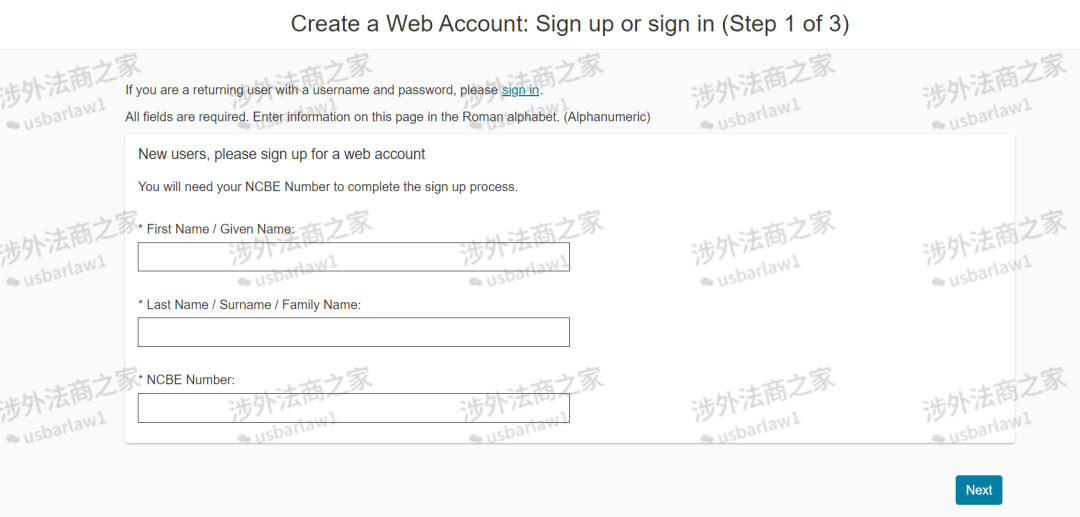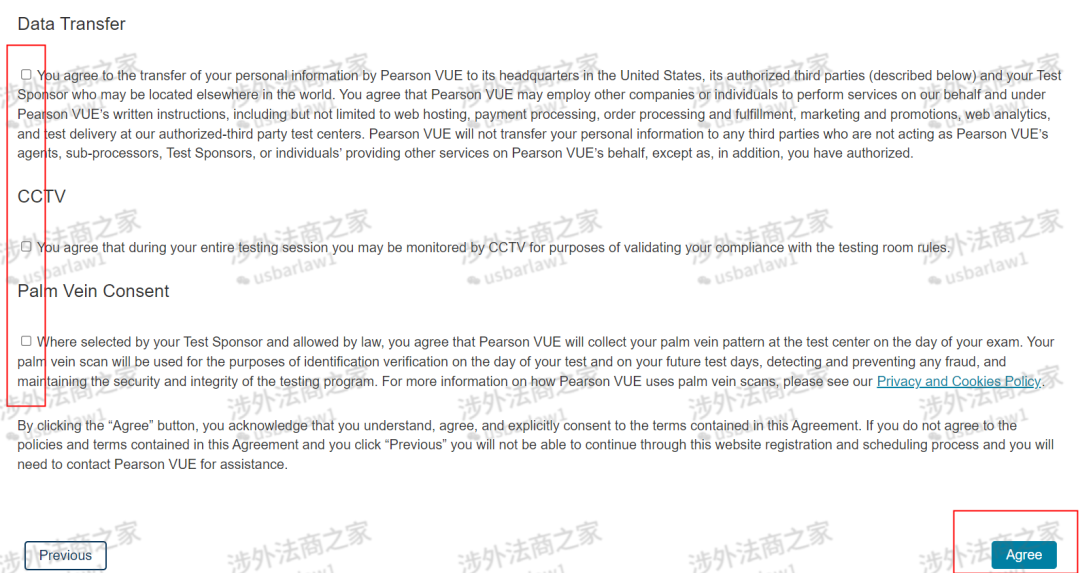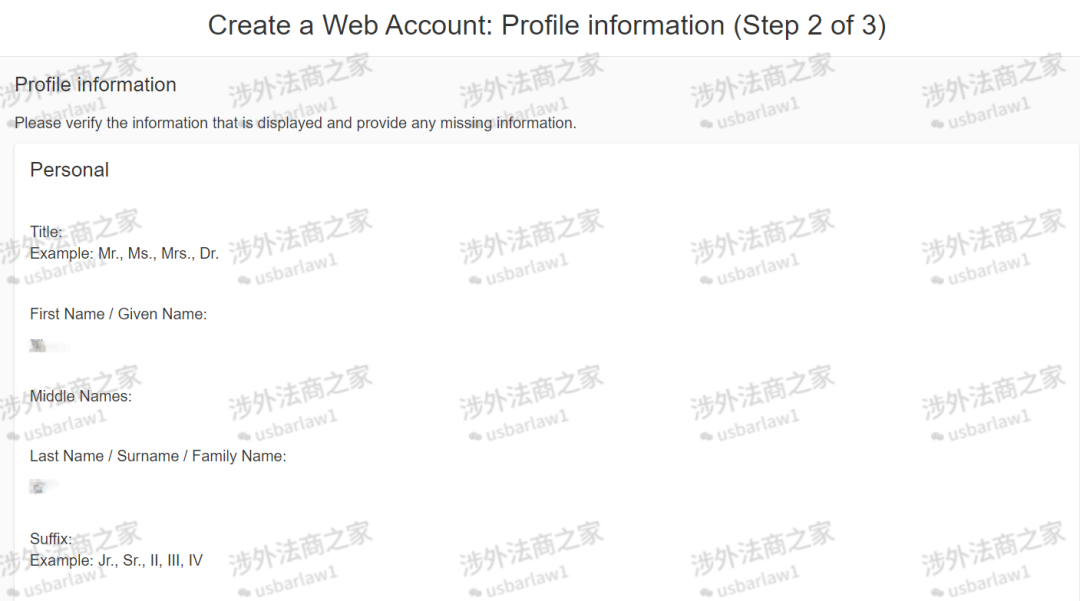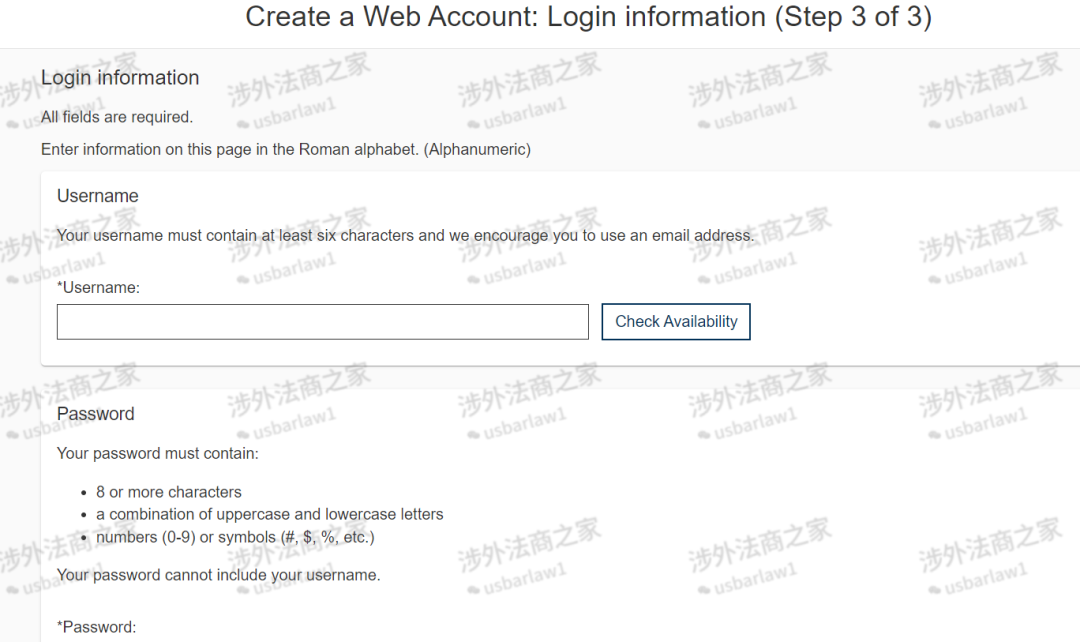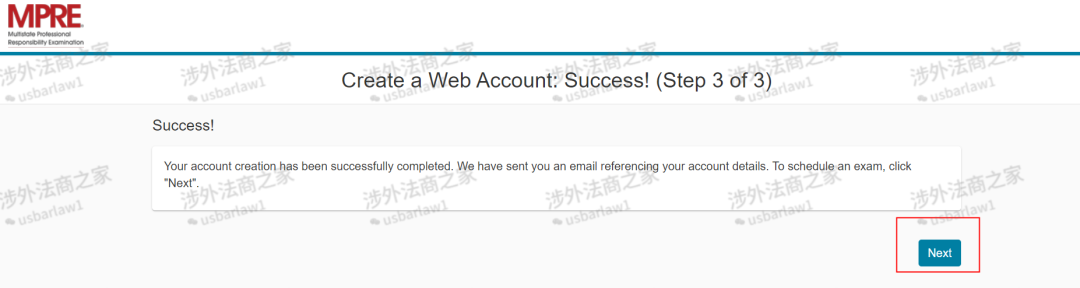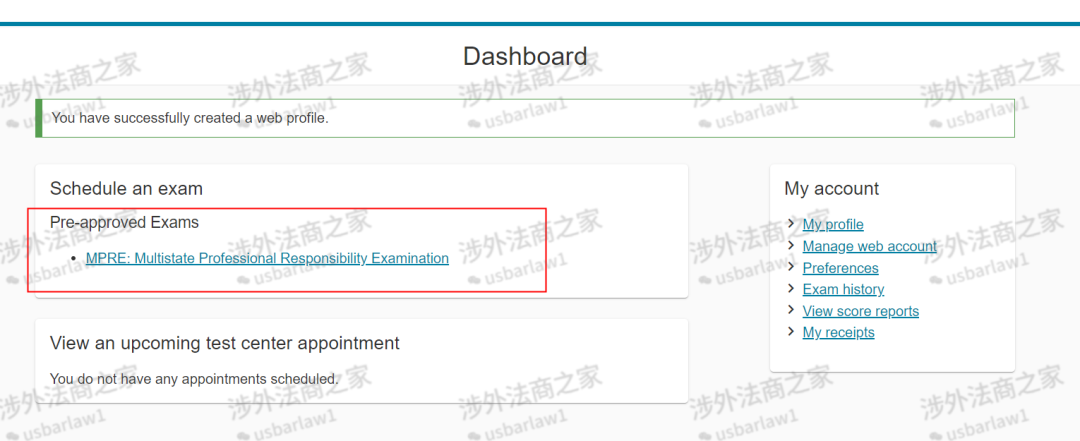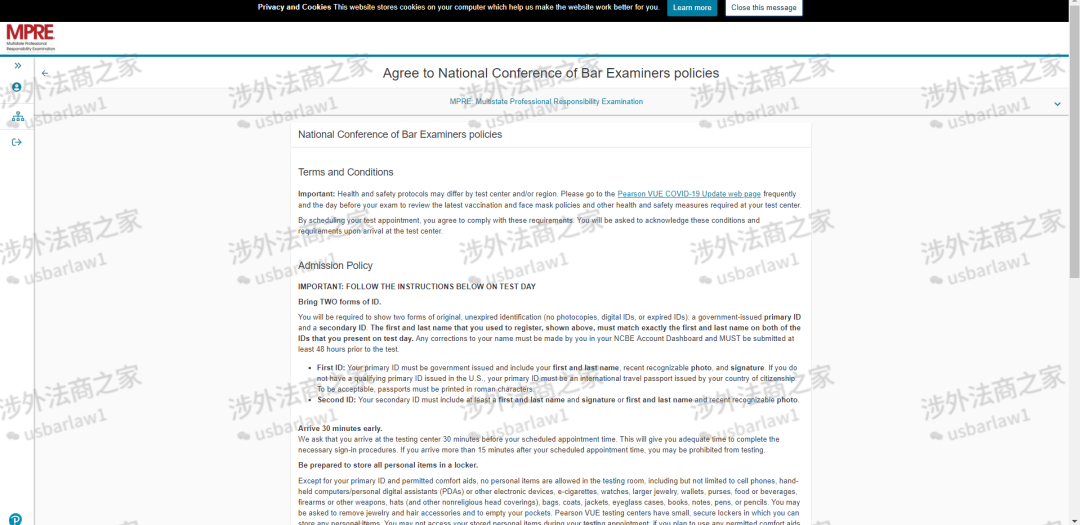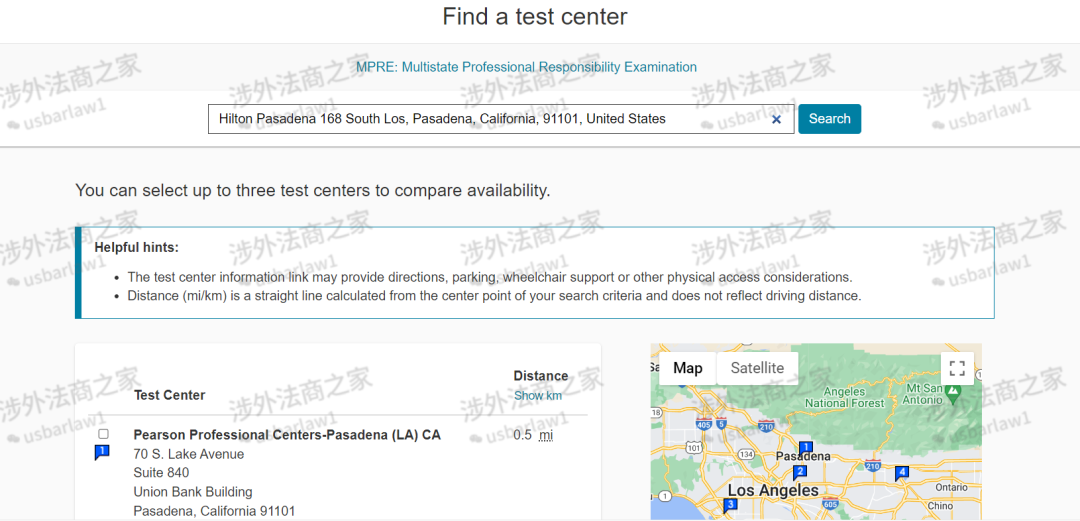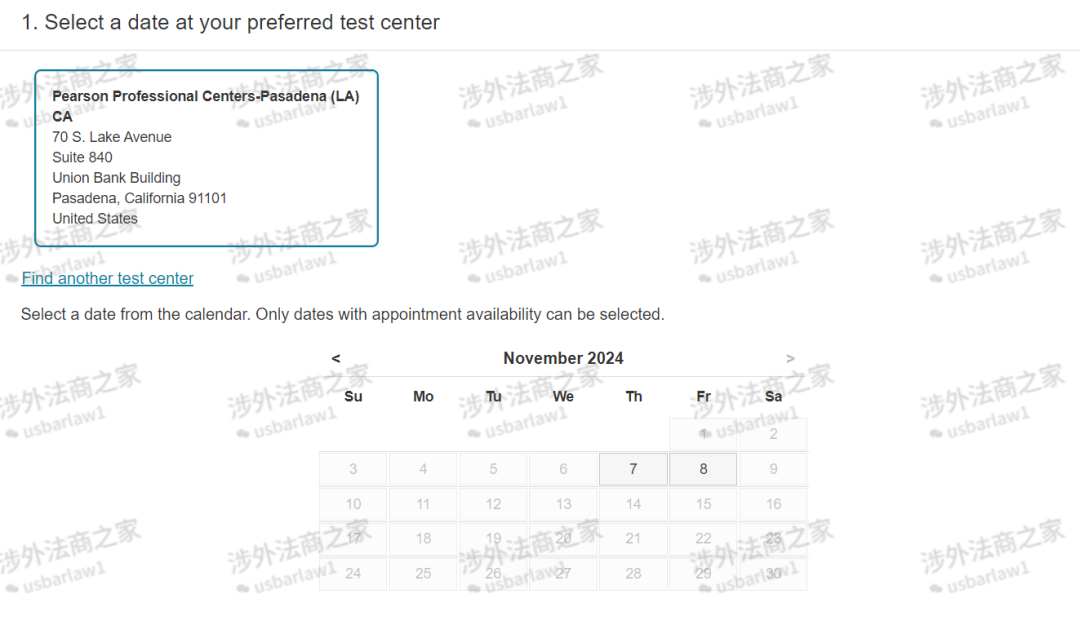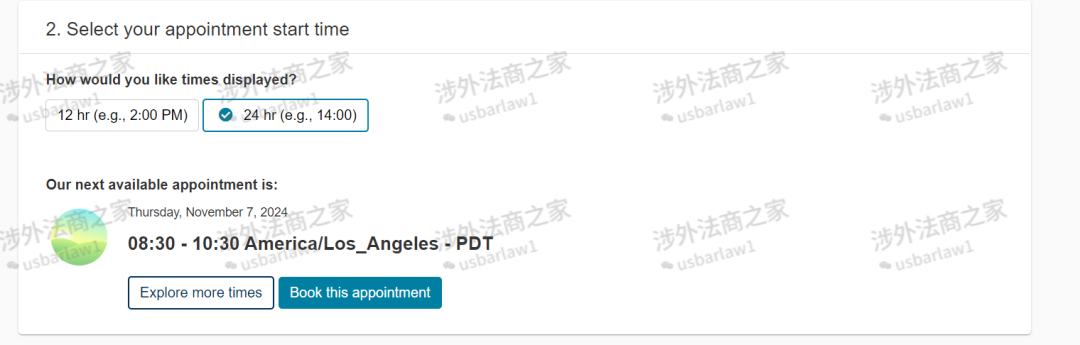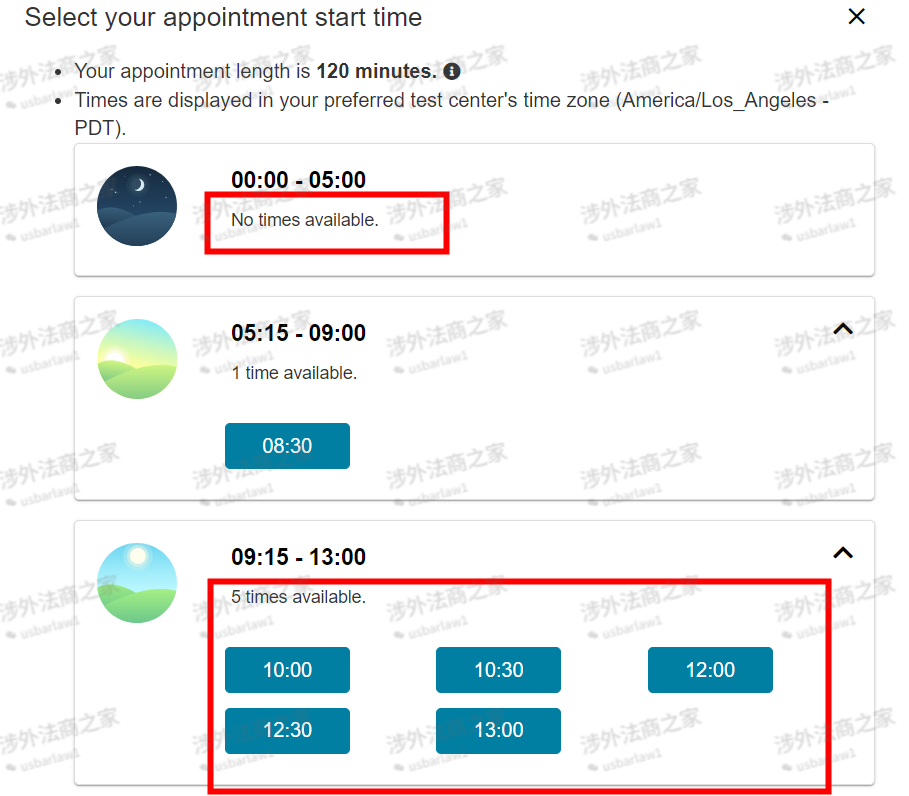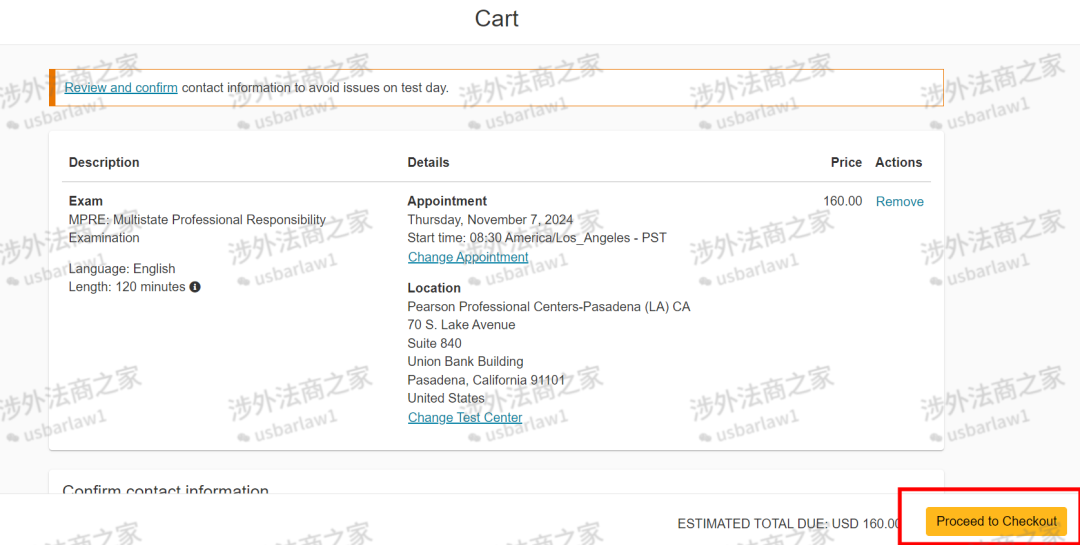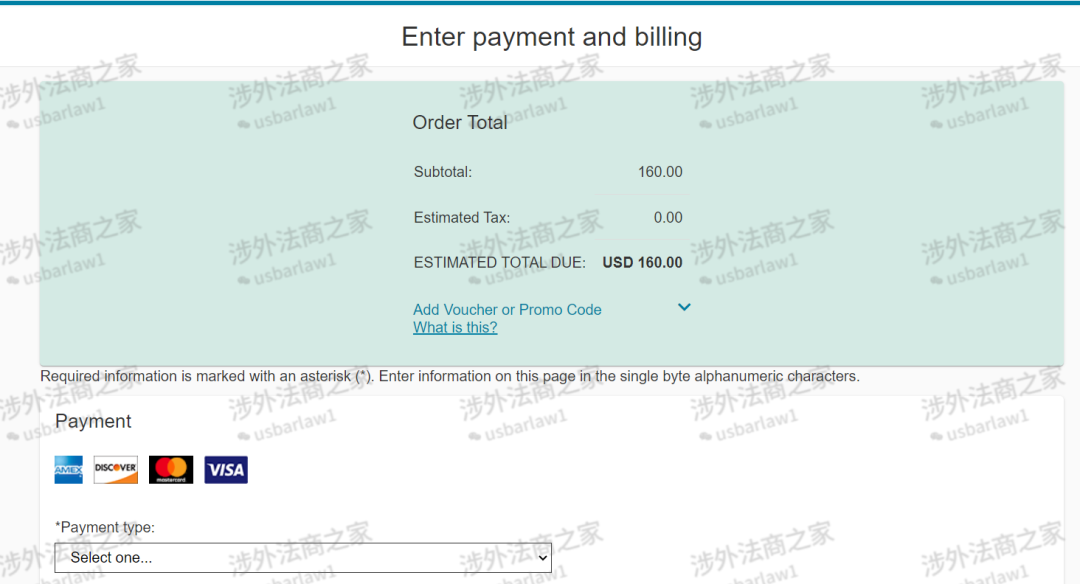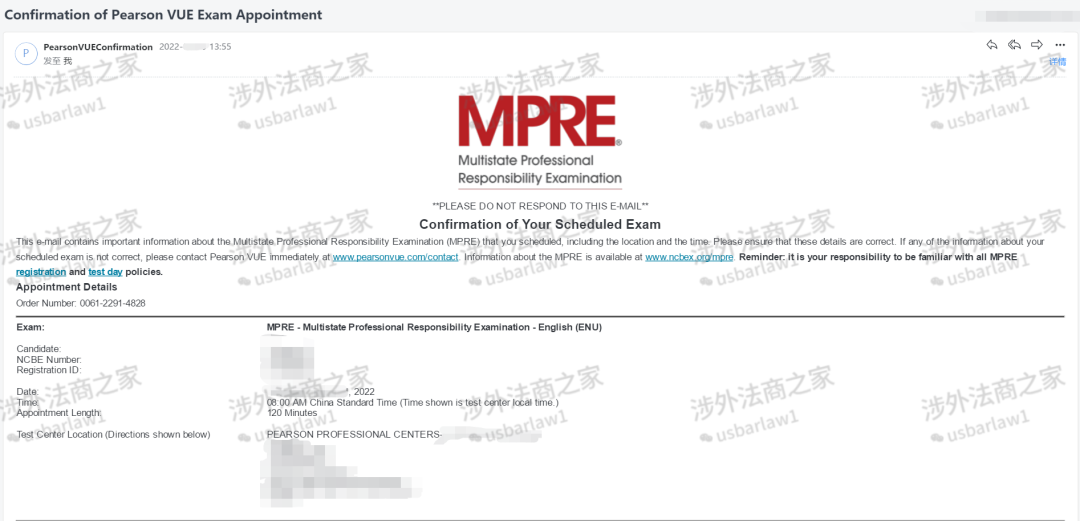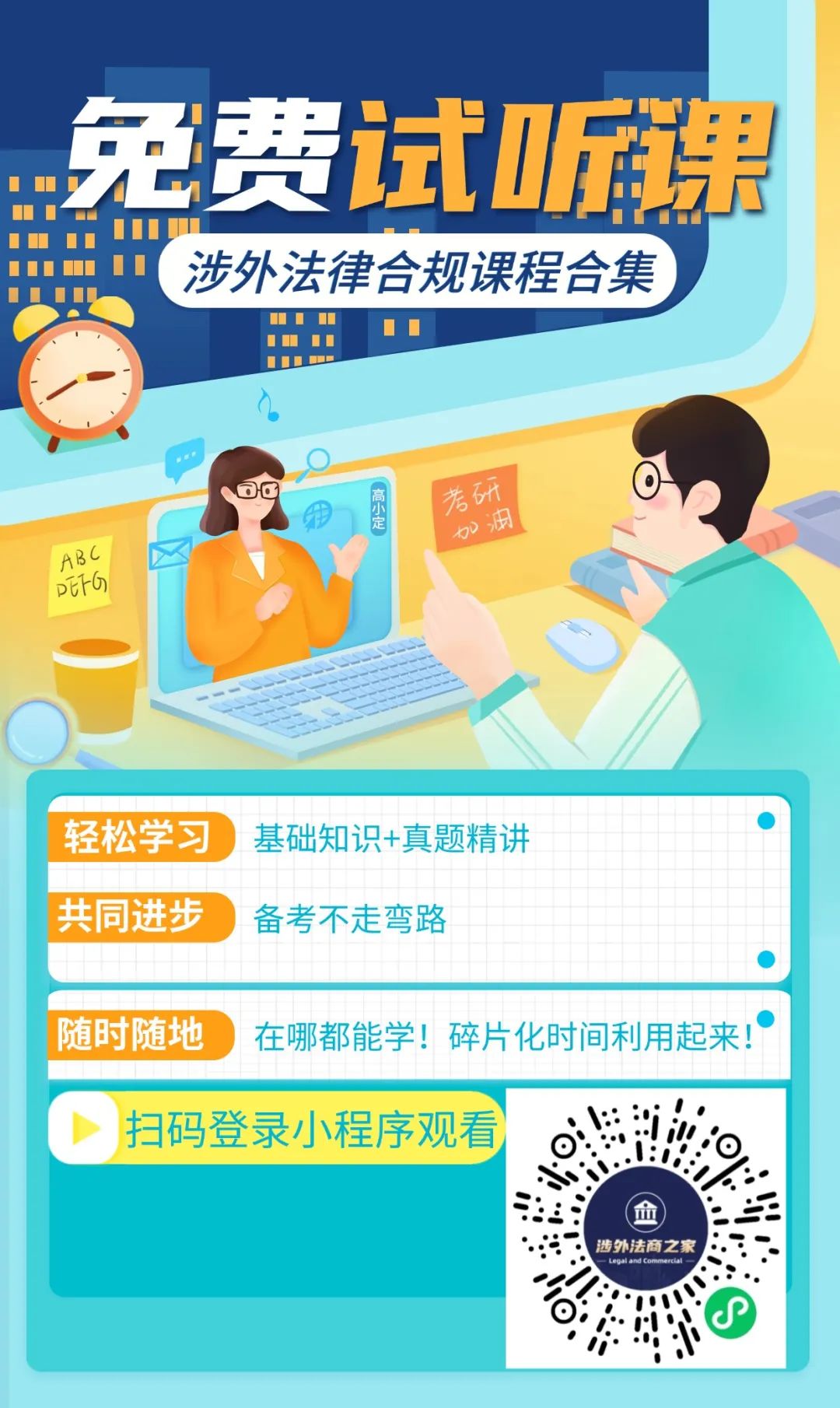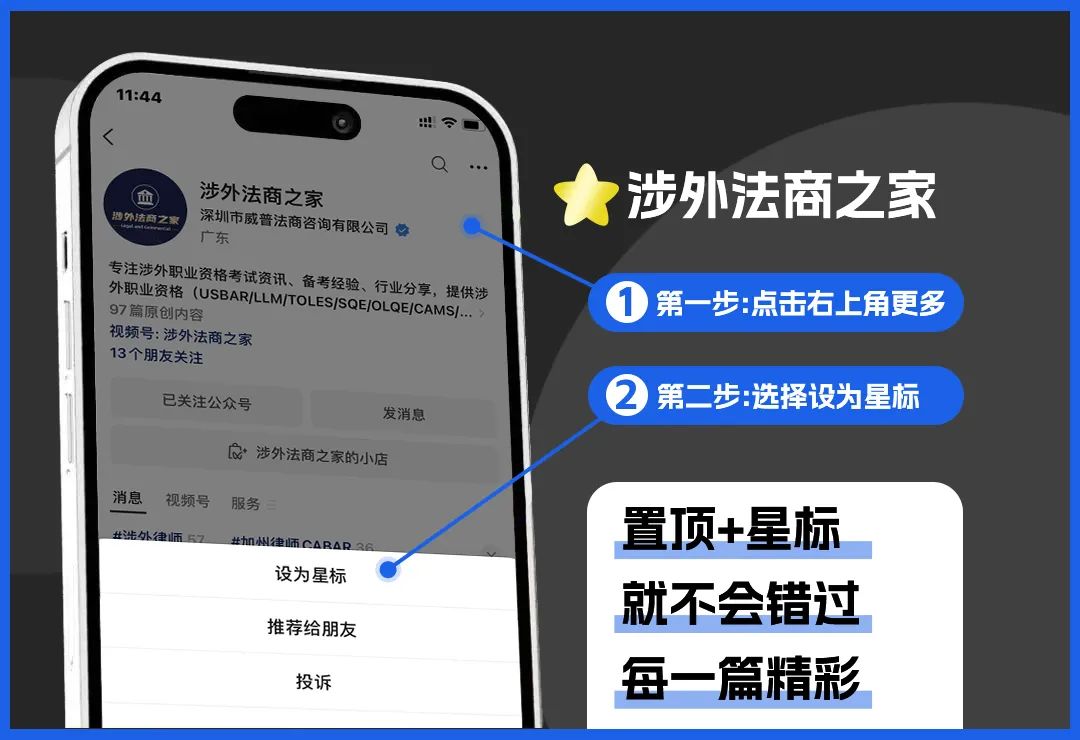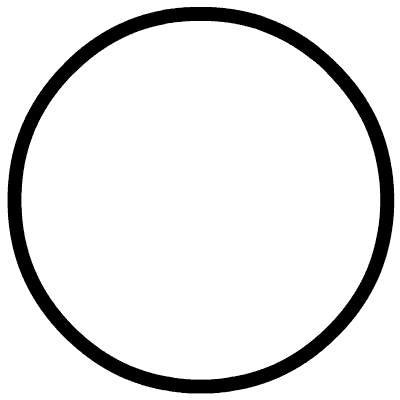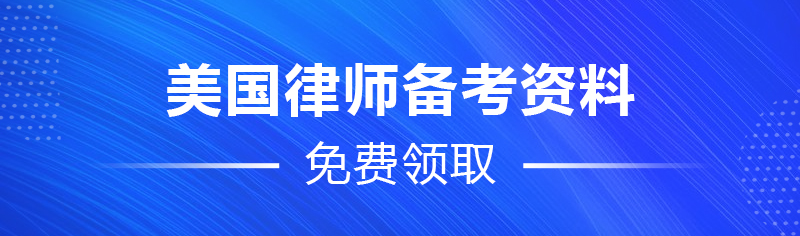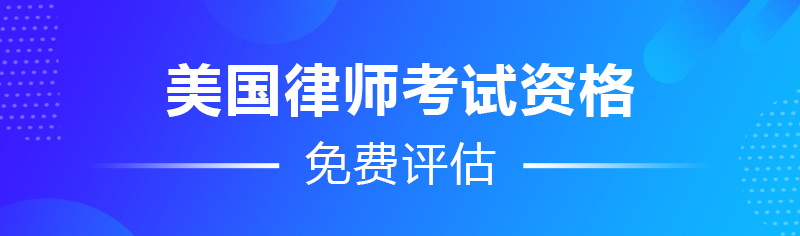上回说到,张三火急火燎准备的考试是MPRE。在这里有必要再提醒一下各位朋友,2024年,只剩下最后一场MPRE考试,考试时间定在11月7日&11月8日,考试报名在9月18日截止!!
张三的美国加州律考(CABAR)考试报名攻略前几篇请点击下方链接查看
由于张三拒绝拖延,雷厉风行,已经早早的注册完了NCBE账号并且走完了一系列的申请流程。
同时收到了来自 Pearson VUE 的“ Authorization to Test ”的邮件。
那么接下来就要依照邮件中的指示建立 Pearson VUE 帐号,选择考场,并预约考试(选择考场)、付清考试费用,才完成报名程序。
注:一般来说24小时左右都是可以收到邮件的,如果收件箱没有大家也要记得查一下是否在垃圾邮箱内。
【敲黑板,划重点】接下来张三就要带领大家继续前进了,跟紧节奏,我们出发!!
①收到邮件后,里面都会附带一个链接,点击进入 Pearson 官网( https://home.pearsonvue.com/mpre )
点击create account创建 Pearson VUE 帐号。⬇
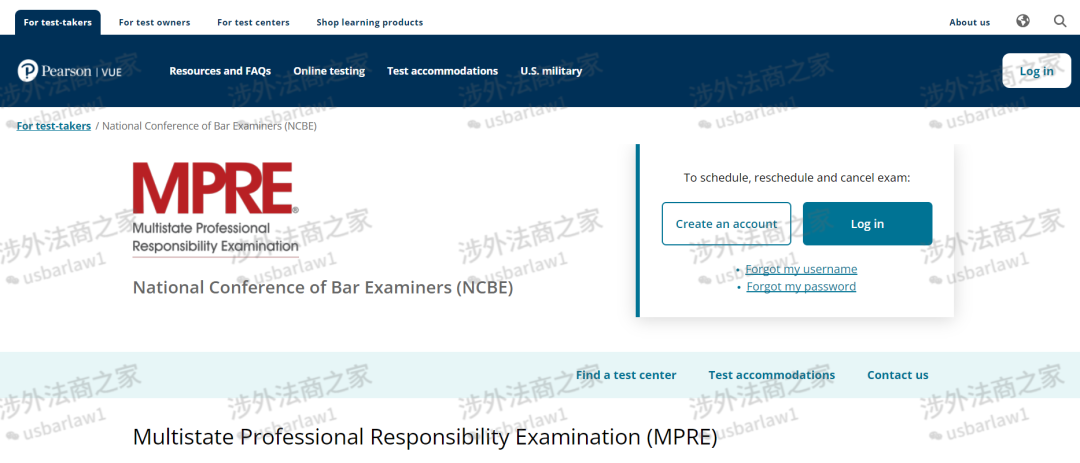
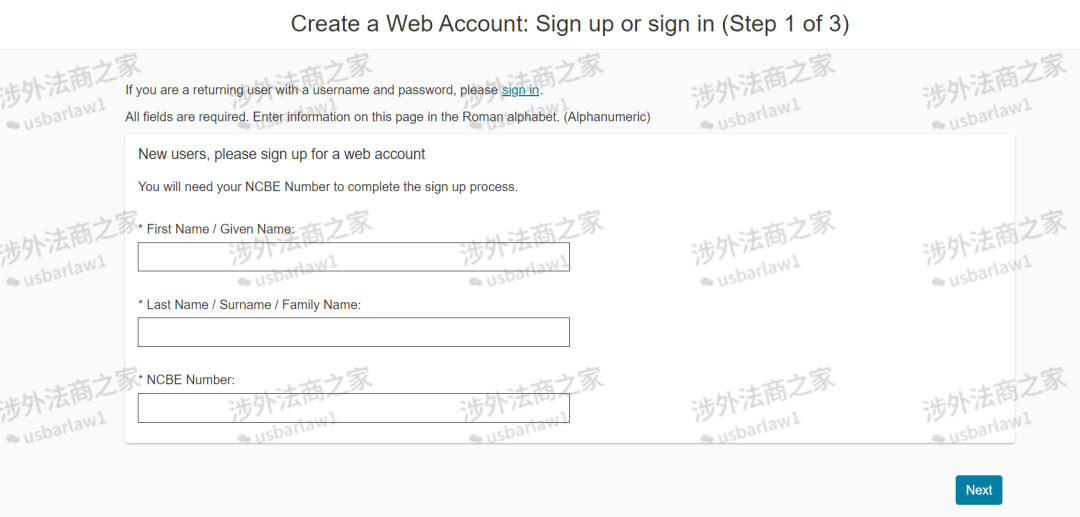
② 这里会弹出来一个Pearson VUE privacy policy,在所有的小框框内打勾(一共5个哟),然后点击Agree。⬇
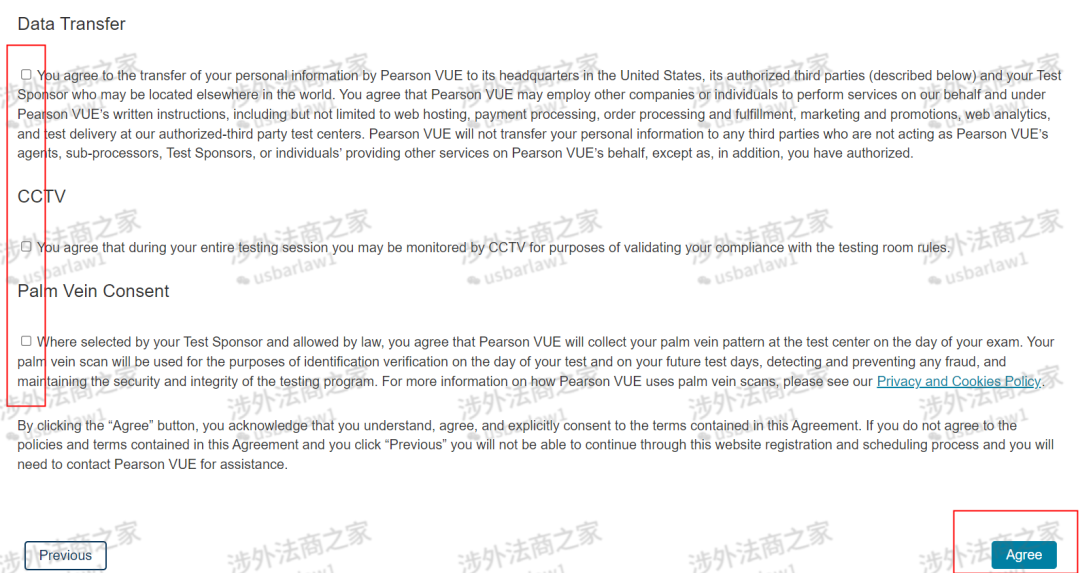
③ 核对一下自己的信息是否有误,点击Next。⬇
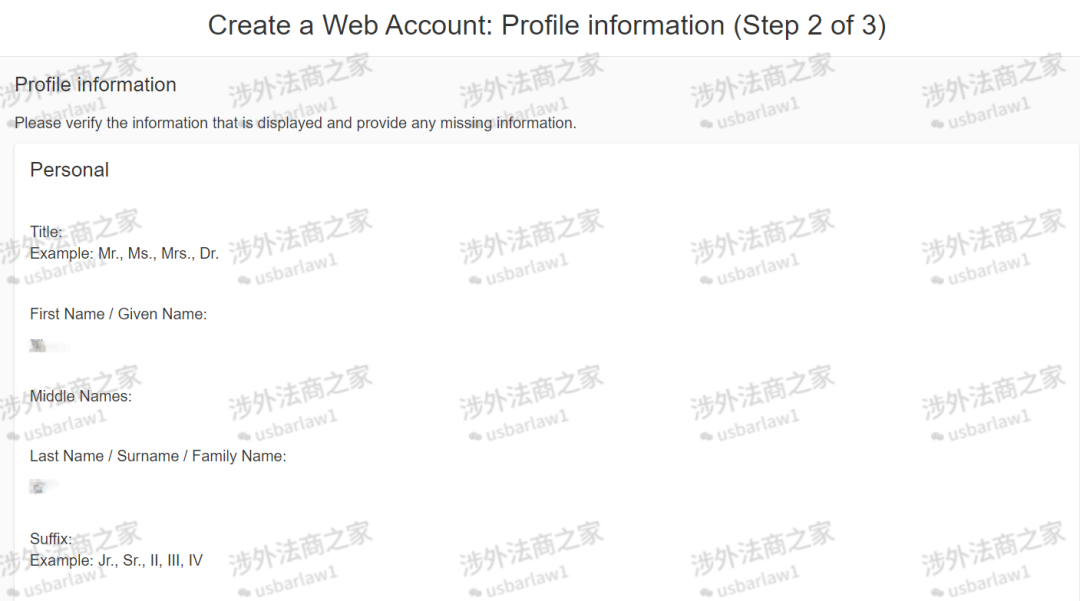
④ 填写用户名,设置密码和密保问题。⬇
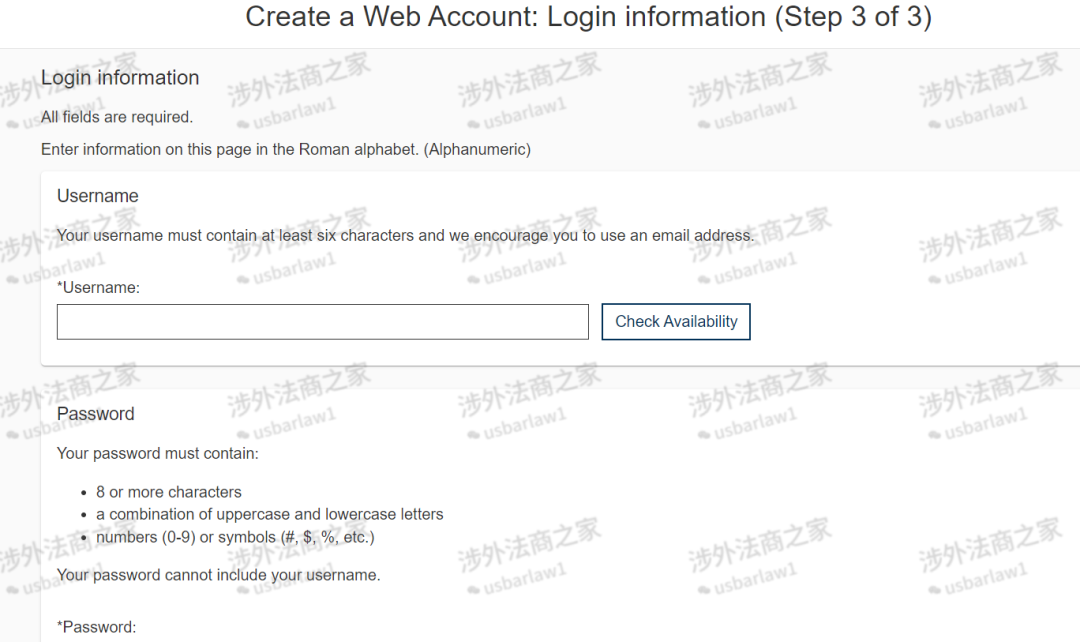
⑤ 到这一步就是注册成功啦!点击Next到下一步哦。⬇
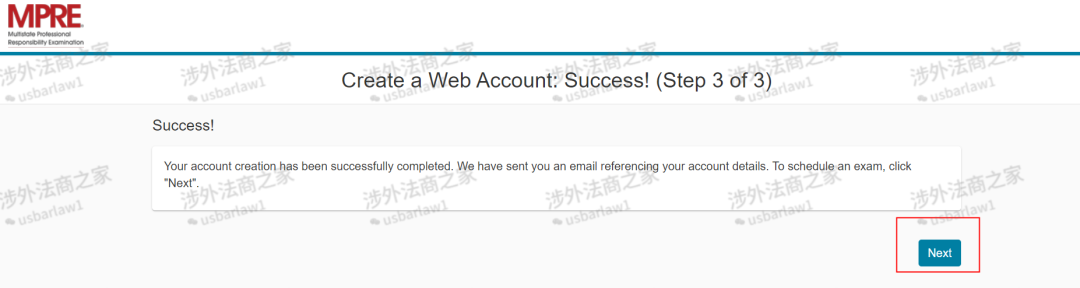
⑥ 到这个界面会发现有预批准状态的MPRE考试,然后点击 “ MPRE:Multistate Professional Responsibility Examination ” ⬇
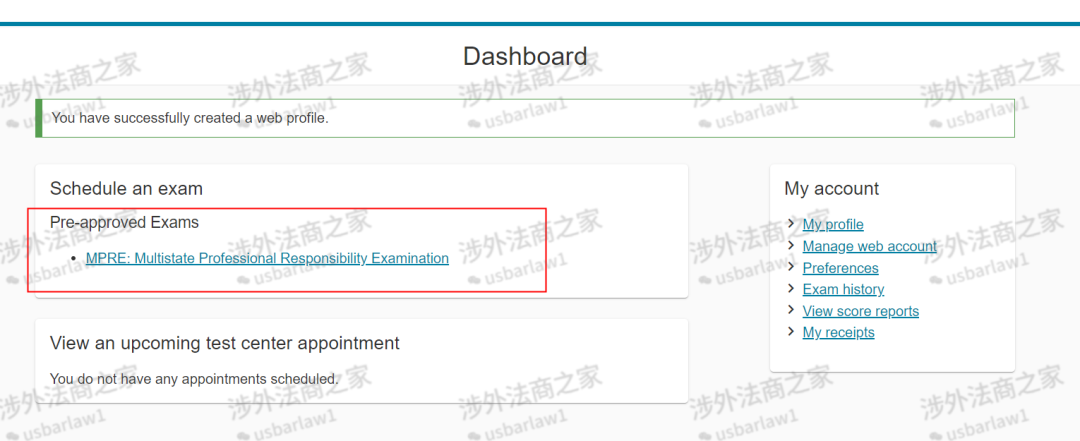
⑦ 阅读考试须知,拉到最下方点击Agree⬇
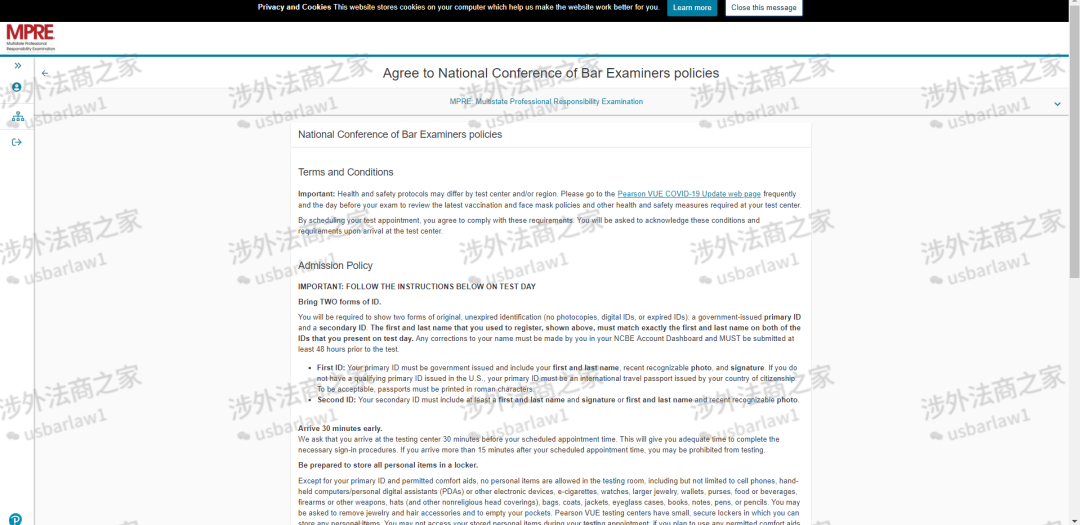

⑧ 接下来可以进入考点页面,在最上面输入在美国的地址,可以找到对应考点:
(此前在NCBE MPRE注册平台,选择了Pasadena,California,因此会默认筛选就近的考点)
如果要切换到别的考点,可以手动输入,选完后点击右下角的Next进行下一步 ⬇
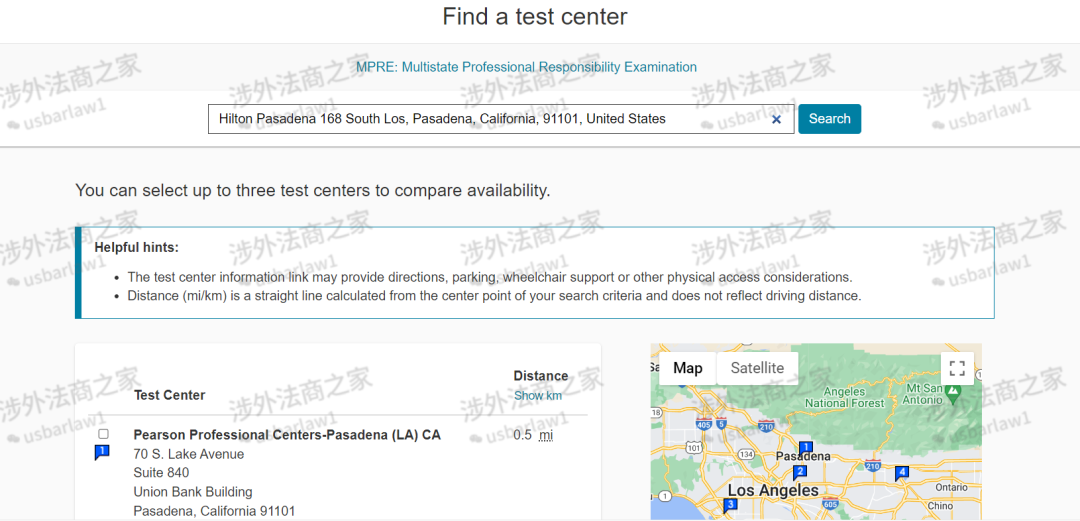
⑨ 在这一步我们就可以选择考试的日期和时间了,以图中考点为例,考试时间为11月的7号或8号。⬇
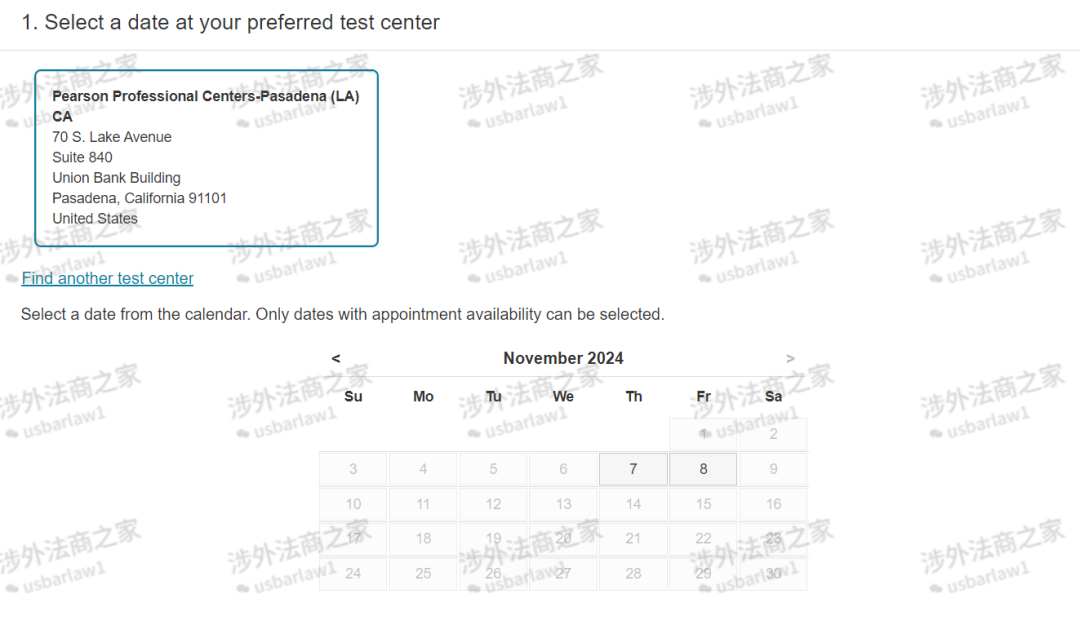
选定日期后可以选择考试时间,图中的考试时间为11月7日早上8:30—10:30。⬇
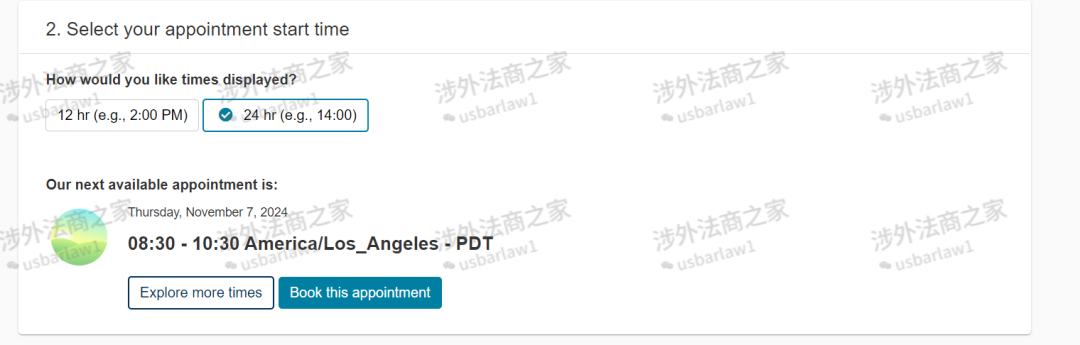
(如果大家需要更多的时间安排也可以点击:explore more times去看看哦(如下图),当然也要看看其他时间段是否有场次安排哟)选择好后点击Book this appointment。⬆
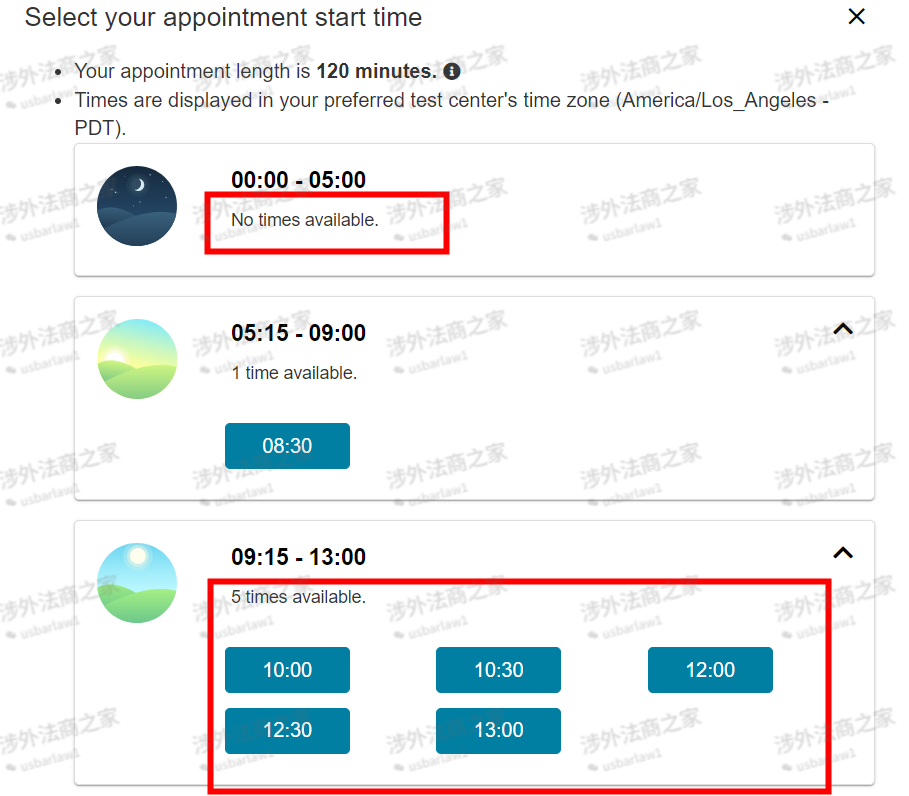
⑩ 到这一步大家确认无误之后就可以点击Proceed to Checkout支付报名费用160美金。⬇
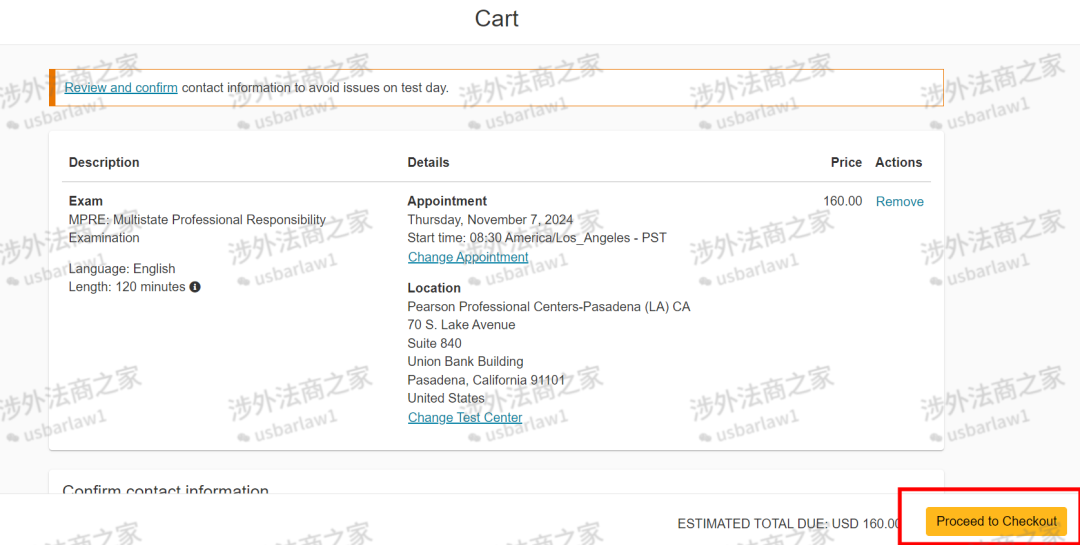
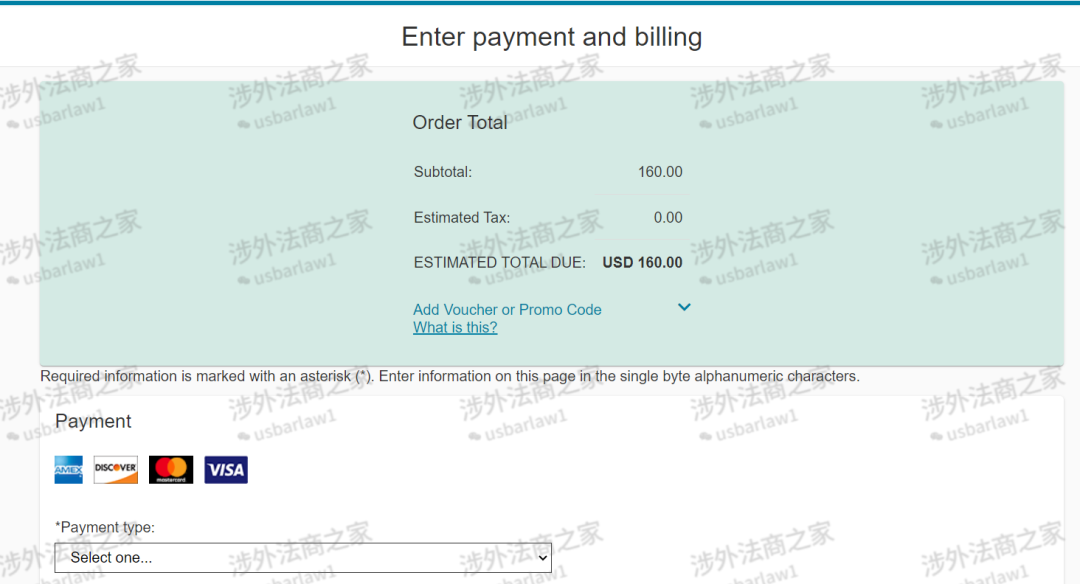
完成以上所有流程之后,大家会再次收到来自 Pearson VUE 的邮件关于Confirmation of Your Scheduled Exam,会需要大家double check一下考试时间与考位。
⑪ 支付完成后,你的邮箱会收到payment邮件,同时也会有MPRE的准考证号,需要打印下来,届时作为进入考场的凭证。⬇
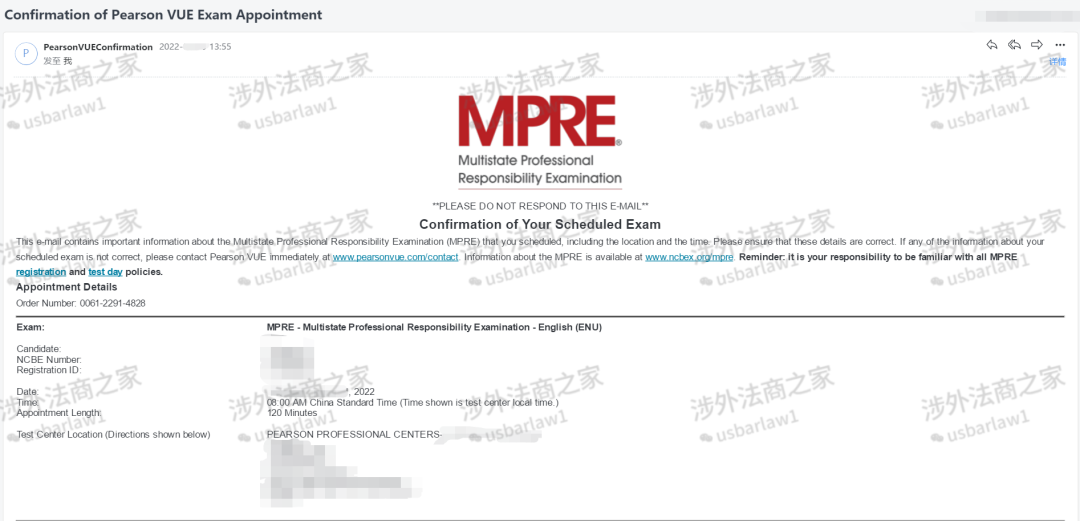
综上所述,要报名的小伙伴们抓紧啦,跟紧张三的步伐,不掉队!注意好时间节点,也希望大家能够放平心态有一个好的发挥!
抽刀断水水更流!你比张三更加牛!!
2025年CABAR改制已成定局!2024年9月7日(星期六)早上10:0-12:00分,为了让大家能更全面了解“USBAR美国律考”,在本次开展的公益分享系列课堂中,特别邀请中国律师职业资格、美国执业律师Serena老师与我们分享关于加州律考CABAR改制!美国宪法公开课等精彩内容。
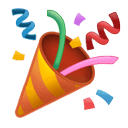 收听对象:
收听对象: